Download and Insatall NotePad++ on Windows
Video, Steps to install Notepad++ on Windows 10
Steps to install the NotePad++
if you find it easier you can watch the video of this steps in the bottom of this page
Steps to install the NotePad++
- Go to the NotePad++ website https://notepad-plus-plus.org/downloads/
- Onder the downlads click Notepad++ 7.8.4 release newst version
- Choose 32-bit or 64-bit that compatible with your system
- Click on Installer the download will starts
-
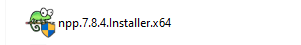
NotePad++ file icon
Find the NotePad++ file, a name like this ( npp.7.8.4.Installer.x64 ) or ( npp.7.8.4.Installer.x32) and run the file
- Select your language and click OK
- Click Next
- Click Next again
- Click Next again, here you can change the location the NotePad++ will be insalled, it is best to leave it as it is.
- Click Next, here you can customising the NotePad++, leave it for now as it is.
- Select checkbox to place a start shortcut of the NotePad++ on the desktop
- Click Finish, the NotePad++ starts, if not ! you can satart it from the desktop by click on the NotePad++ icon on the desktop























